Managing Classroom Computer Use: NetSupport School
Imagine this... a few school classroom scenarios
A group of your students are working on a project together at one computer. They are very excited and involved with the work that they are doing. You want to know what has them so excited, but you don't want to be intrusive.
You can go to the monitor screen at your desk and view exactly what is on the students' monitor. If you want to comment on what fine work they are doing, or give them a few pointers, send them a message from your desk straight to their computer's monitor.
Students are working independently on
an internet assignment such as a Web-quest. One student wants to link
to his favorite rock star's site because you cannot see his computer
from where your desk is located.
You can see what URL each student is viewing from your monitor at your desk. Furthermore, you can change the URL on the wandering student's computer to a more appropriate site from your desk, and send him a note if you like.
Students are creating
files as they work at computer stations. You can send assignments to each computer from your desk. Students can send their completed work to you desk from their own computer station.
One student works faster than the rest of the class. One is slower. You can set up your lesson plan on your computer and make assignments available to students for individual retrieval. Students can work at their own pace.
You are ready to speak to the whole group to deliver the concept lesson for the day. You want all students to pay attention to you, but what is on the internet is so interesting, that students find it hard to break away.
You can blank the screens of all of the student computers so that students won't be distracted while you speak to them.
You have prepared a lesson on your computer. Now you want to share it with the students. You can set all computer monitors in the classroom to show what you are presenting from the computer at your desk.
You are teaching using group work. You can access the computers of one student, one group, a set of groups, or all the computers in your classroom to do any of activities that you desire, all from your desk. You can send the same or different activities to different groups.
You want to make and give an on-line test. Students can take the test for make-up or when learning at their own pace. Of course, students can take the test on time, too.
Just imagine the benefit of these capabilities for classroom management. Sequenced and timed computer activities, controlled internet access, easy assignment transfers--but that's not all. You can even assist a student by showing him what to do with his computer from your computer.
 About NetSupport School and Manager
About NetSupport School and Manager
NetSupport School latest version enables all this and more. NetSupport provides installation, training, and continuing support. Watch a slide show demonstrating the capabilities and screen graphics of NSS. Be sure to click on the toolbar icon to see all that this powerful program will do. Drill down to catch it all. Check out the awards and testimonials while there. Net Support continues to win awards and has been written about in educational magazines. You can get the Android App for School and Tutor free at Amazon.com.
A little known secret, you can get the same capabilities at home on the single-user version of this company's general use software for home and small businesse networks. Use the classroom skin, if available still, for a friendlier presentation of the networking capabilities.
NetSupport Manager is a business-oriented version of the same computer remote control as NetSupport School.--with more added benefits. Its single-user price is comparable to the single-user price of NetSupport School, giving the individual teacher or homeschool parent access to the programs' capabilities from home--or from a two-computer classroom in a school that does not purchase NetSupport School. (I took my own personal software programs to school for my students to use if I had no money to purchase it through school funds. Many of us do this.) Two-way audio chat and inventory control are just some of the extras in Manager that have now been added to NetSupport School.
Amazon.com offers these programs as free apps
for Android tablets and smart phones! School, Tutor and Manager.
At Home with Teens and Homeschoolers
Manager allows you to control the computers that your son or daughter is using, making Manager a system all households of teenagers could use.
Homeschool parents will enjoy the benefits of either program to plan lessons and managed computer use that the student can access later.
A Note to Readers
You should know that I had once planned to sell NetSupport but, never got going on it. I requested the resale position because the free trial I had downloaded impressed me so much. But I am not a sales-oriented person, and never got further than writing about my enthusiasm for the product. I do believe that it has benefits for classroom management of student activity that are invaluable based on my experience with using public school computer lab facilities to teach my students without such a management tool.
This article was originally written around 2005-6. Since then I have not changed my mind about the usefulness of this program. In fact, my recent experience in a computer lab where students were taking online courses and where I allowed my own classes to visit educational sites online has given me an even stronger appreciation for this particular product.
The beginning scenario is a vision of tomorrow's classrooms, which will be using ereaders and tablets, netbooks, and laptops held by each student. Textbooks will be ebooks and some chapters will merely be rented. I have written about this elsewhere, referencing others who have done the same. Other articles of mine on classrooms of the future are here. ~Valerie

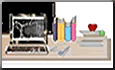 Valerie Coskrey's Classroom Tools and Ideas
Valerie Coskrey's Classroom Tools and Ideas